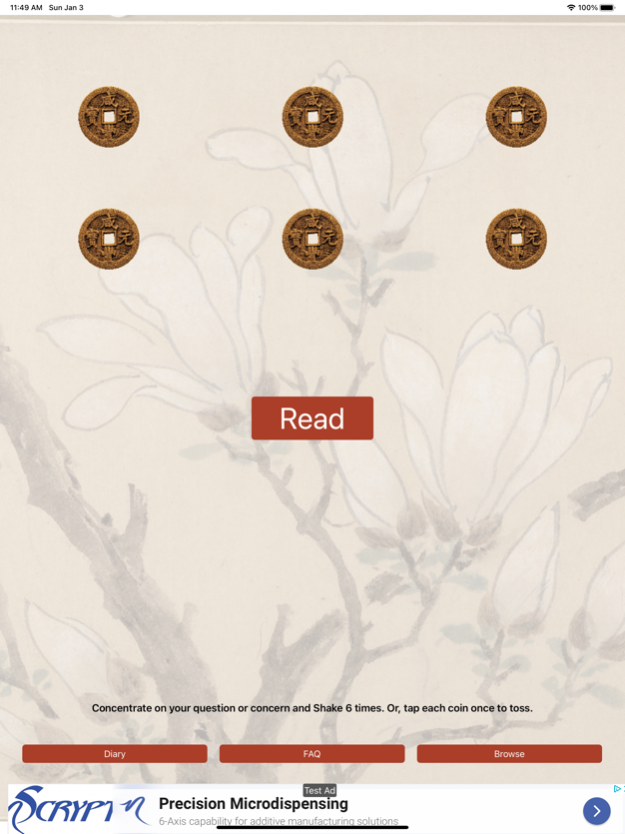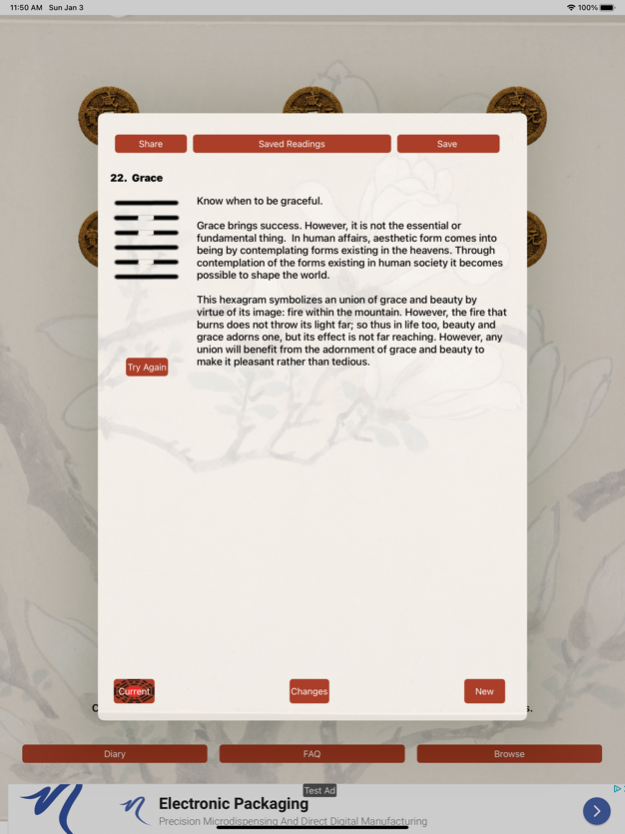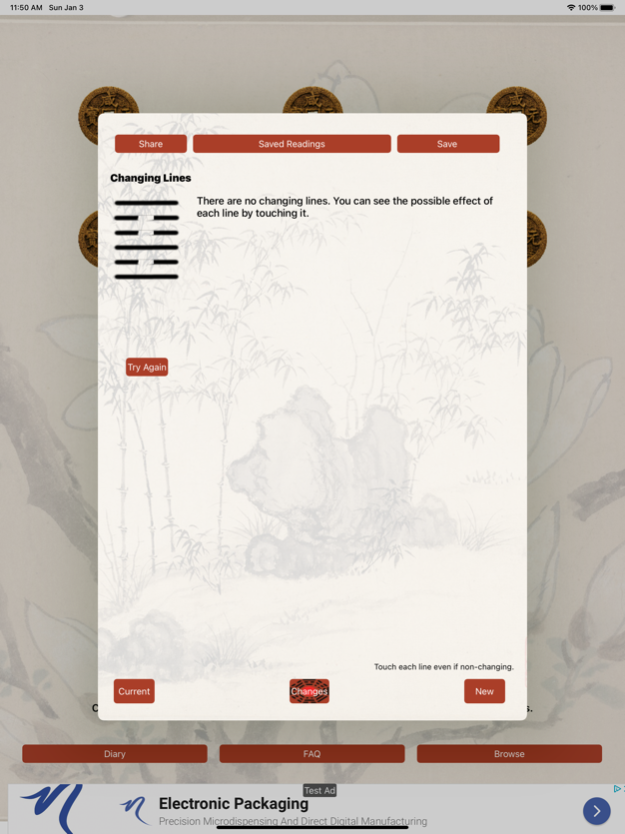Oracle I Ching 1.2
Continue to app
Free Version
Publisher Description
What is the I Ching?
The I Ching or Yi Jing (Chinese: 易經; pinyin: Yìjīng; Mandarin, also known as the Book of Changes, is an ancient Chinese divination text and the oldest of the Chinese classics. With a history of more than two thousand years, the I Ching is an influential text read throughout the world, providing daily inspiration.
What is the Oracle I Ching based on?
The text is an adaptation of various I Ching Translations that the author is deeply familiar with. This includes the Richard Wilhelm and Thomas Cleary translations.
Why another version?
The author felt that a version that desists from sexist and strongly hierarchical language would be befitting the modern time.
Does the I Ching predict the future?
The I Ching is intended to help people understand the forces of change that are acting in the current moment. These forces can provide insight into the possible directions that one can take.
Feb 22, 2021
Version 1.2
bug fix and minor updates
About Oracle I Ching
Oracle I Ching is a free app for iOS published in the Reference Tools list of apps, part of Education.
The company that develops Oracle I Ching is Nandakumar Vadakkath. The latest version released by its developer is 1.2.
To install Oracle I Ching on your iOS device, just click the green Continue To App button above to start the installation process. The app is listed on our website since 2021-02-22 and was downloaded 2 times. We have already checked if the download link is safe, however for your own protection we recommend that you scan the downloaded app with your antivirus. Your antivirus may detect the Oracle I Ching as malware if the download link is broken.
How to install Oracle I Ching on your iOS device:
- Click on the Continue To App button on our website. This will redirect you to the App Store.
- Once the Oracle I Ching is shown in the iTunes listing of your iOS device, you can start its download and installation. Tap on the GET button to the right of the app to start downloading it.
- If you are not logged-in the iOS appstore app, you'll be prompted for your your Apple ID and/or password.
- After Oracle I Ching is downloaded, you'll see an INSTALL button to the right. Tap on it to start the actual installation of the iOS app.
- Once installation is finished you can tap on the OPEN button to start it. Its icon will also be added to your device home screen.